價格:免費
更新日期:2019-04-29
檔案大小:53.7 MB
目前版本:2.7.3
版本需求:需要 iOS 10.0 或以上版本。與 iPhone、iPad 及 iPod touch 相容。
支援語言:德語, 法文, 繁體中文, 義大利文, 英語, 西班牙文
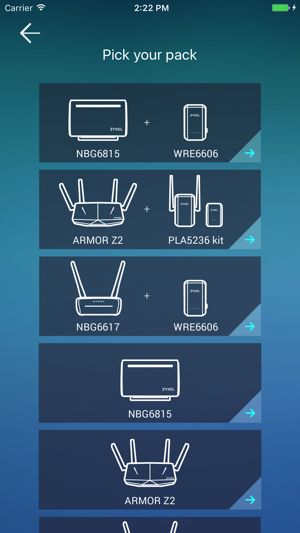
ZyXEL ONE Connect app is an easy tool to manage, monitor and sync Wi-Fi settings for your Zyxel devices all from your iOS device. The ONE Connect app allows you to access convenient features on your router and wireless extender networking devices without a computer. This includes: wireless settings, network map, Internet access on/off control, guest Wi-Fi settings, real-time bandwidth usage, bundle package installation and more!
• Network Connection Map - Get a quick overview of your home network and Wi-Fi client connection topology.
• Wi-Fi auto-configuration* - Sync all your Zyxel Wi-Fi devices’ settings into one setting for a unified Wi-Fi access.
• Guest Wi-Fi with time limitation - Allow guest(s) to connect your network without accessing your personal network with a time limit.
• Diagnostic - Generate a diagnostic report for our support team to quickly solve your network issue.
• Internet Speed Check - Measure the speed of your current Internet connection.
• Bandwidth utilization over Devices - Monitor every devices’ bandwidth usage in your home network.
• Online firmware upgrading per devices - Upgrade to the latest firmware for your Zyxel devices.
• Powerline Wi-Fi manager – Setup and manage your Powerline’s Wi-Fi settings.
• Bundle Package installation – Complete tutorial to setup router and repeater step by step.
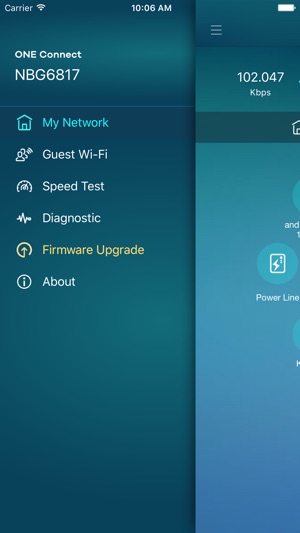
*** IMPORTANT NOTES ***
If the router is running access point mode with fixed IP, the ONE Connect app may not work.
iOS version supported
• iOS 8, iOS 9, iOS 10
Supported model
• Armor Z2
• NBG6816
• NBG6815
• NBG6617
• PLA5236
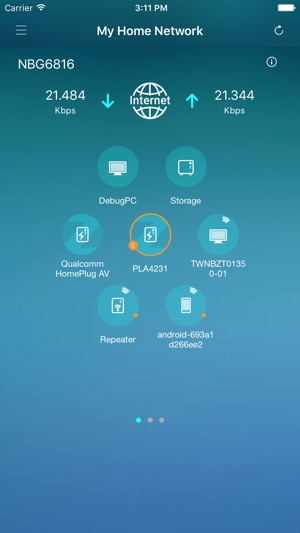
• WAP6806*
• WRE6606*
• WRE6505v2*
• WRE6505*
• PLA4231*
• WRE2205V2*
Bundle Package Supported models
• NBG6815 + WRE6606
• Armor Z2 +PLA5236 kits
Gateway WAN setting Supported models

• NBG6815
• Armor Z2
Contact support at: support@zyxel.com.tw

支援平台:iPhone, iPad
